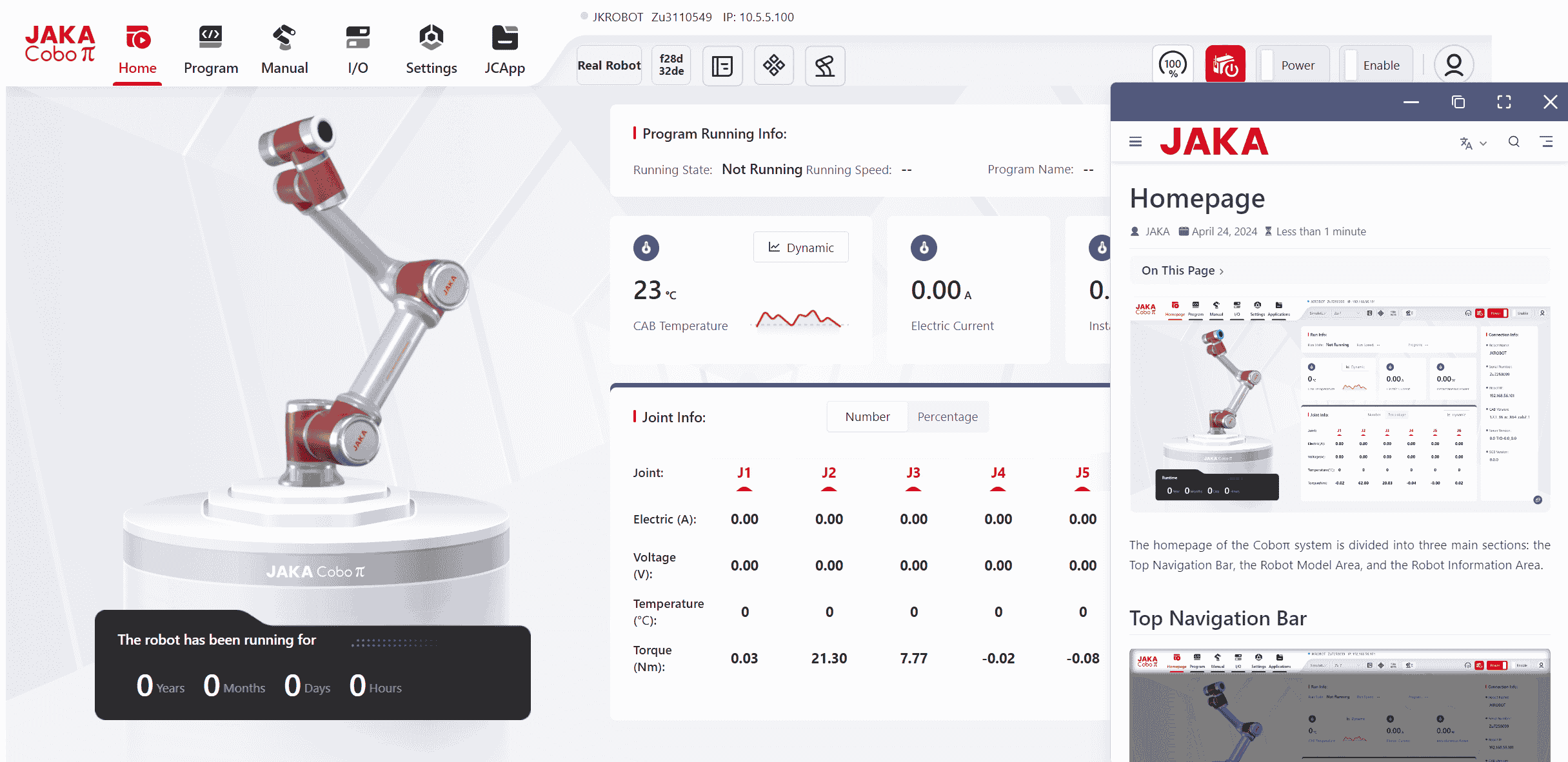Homepage
Homepage
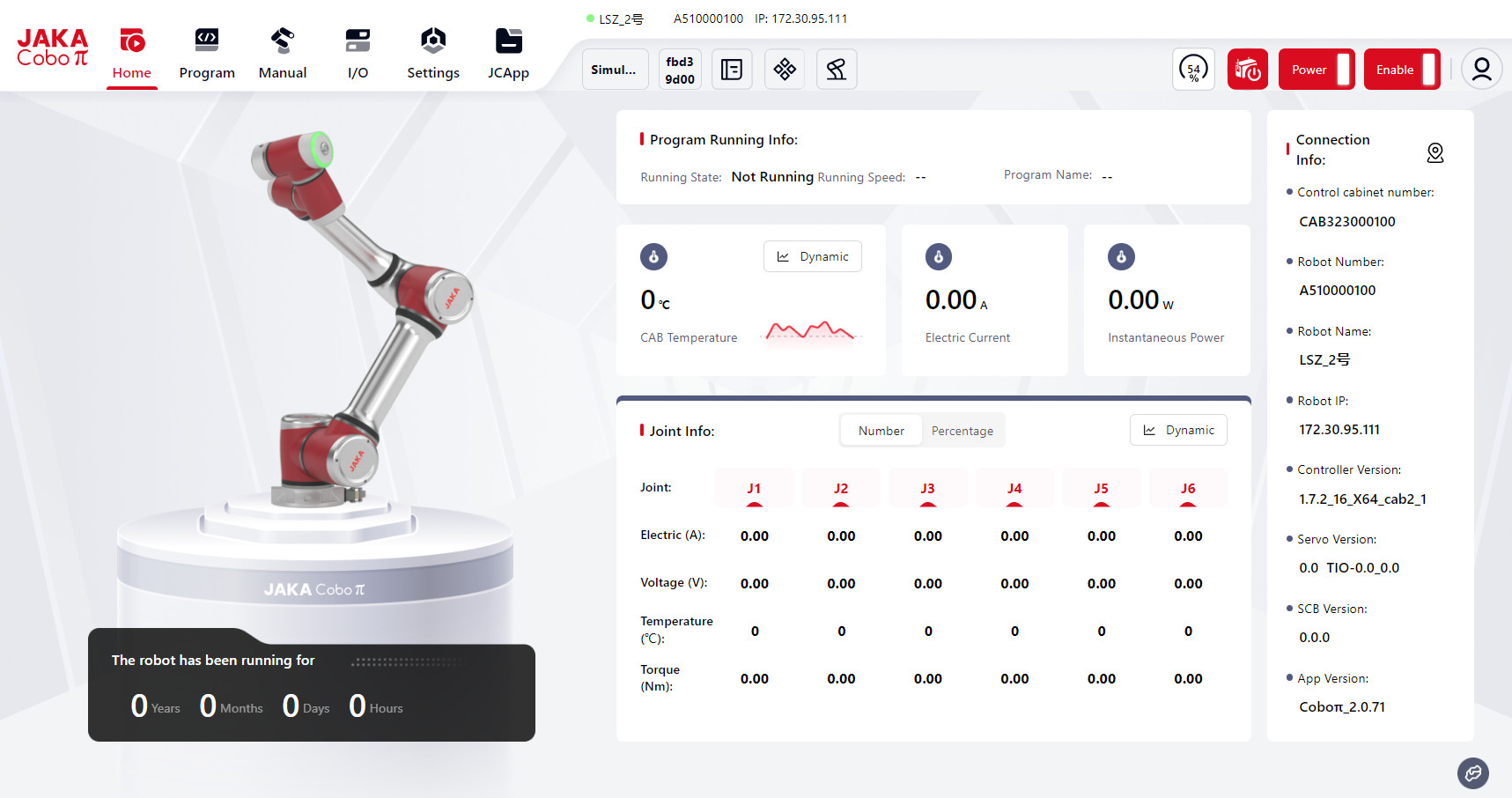
The homepage of the Coboπ system is divided into three main sections: the Top Navigation Bar, the Robot Model Area, and the Robot Information Area.
Top Navigation Bar

For details, please refer to the next chapter.
Robot Model Area
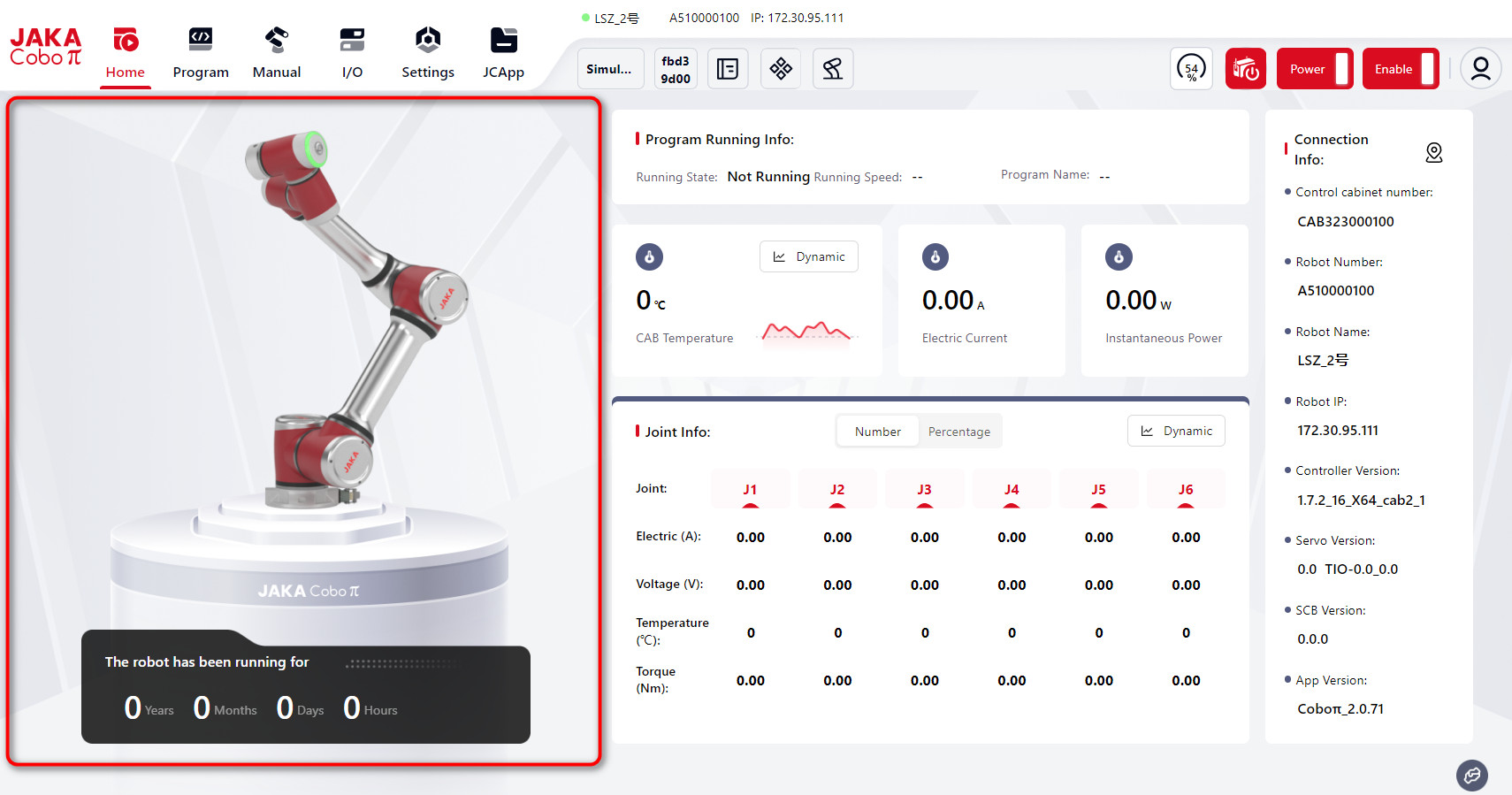
The model displayed here is the same with the real robot or virtual robot being used.
As shown, the color of the end effector's ring-shaped light matches the color of the indicator light in the top navigation bar:
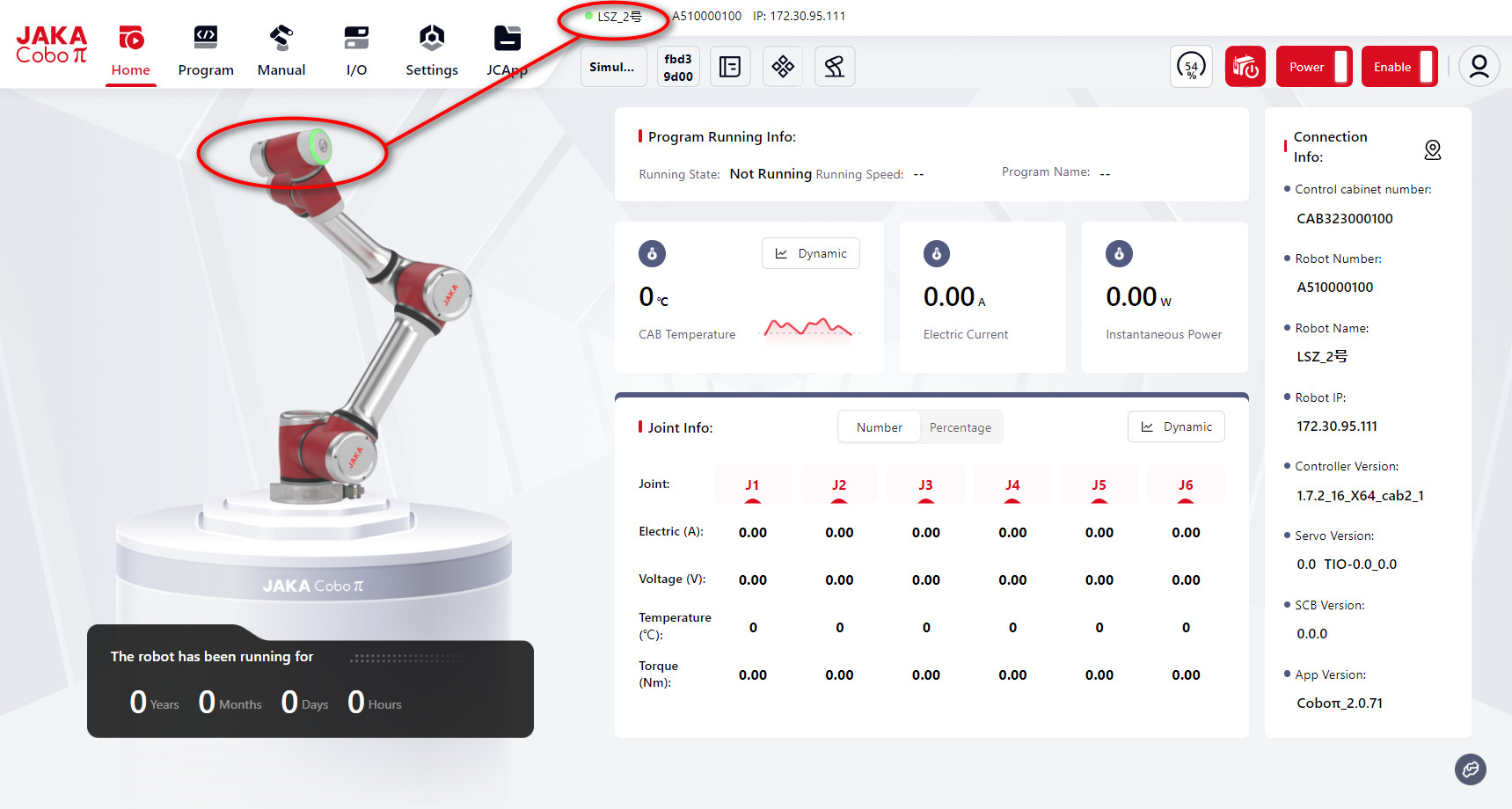
Different color indicates different robot state:
| Robot Ring-shaped Light Color | Coboπ Interface Light Color | Robot Status |
|---|---|---|
| White | White | Not powered on, not enabled |
| Blue | Blue | Powered on, not enabled |
| Green | Green | Powered on, enabled |
| Red | Red | Fault |
| Red | Red | Protective stop |
| Yellow | Yellow | Drag mode |
| Flashing Yellow | Yellow | Pause mode |
Robot Information Area
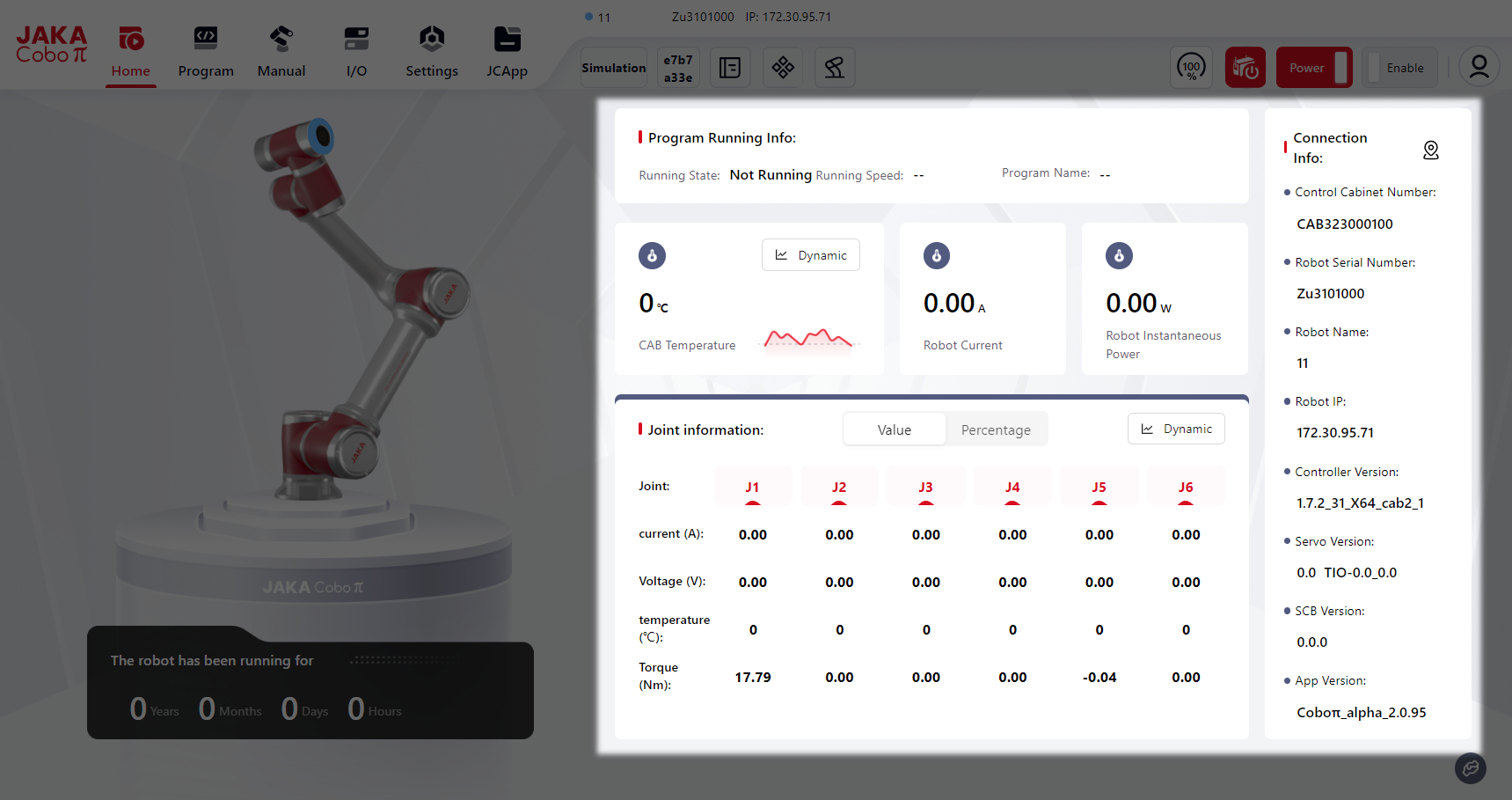
This area provides real-time information related to the robot's current status, which is divided into the following categories:
Operation Information
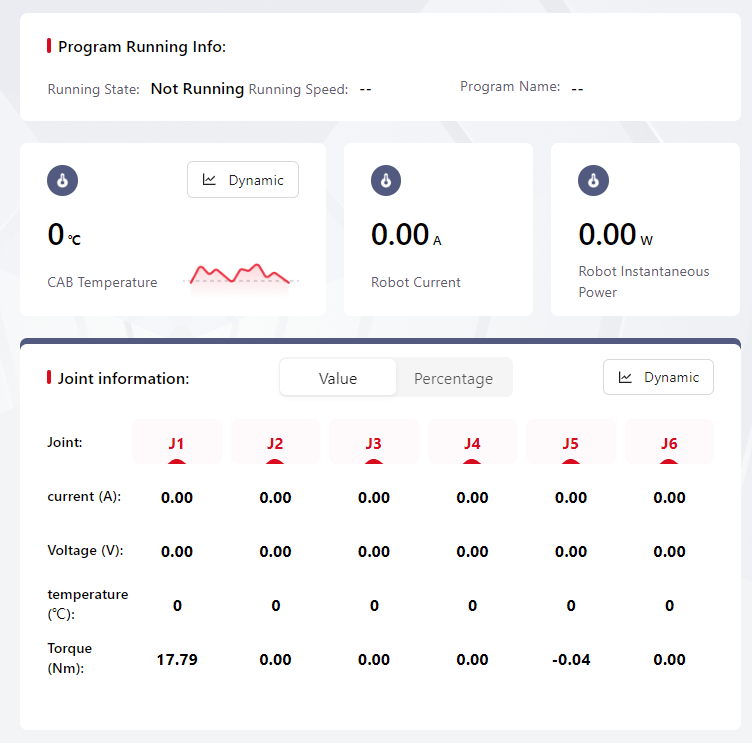
This section displays the robot's current program operation status, including whether a program is running, the name of the program, and the speed.
Monitoring Information
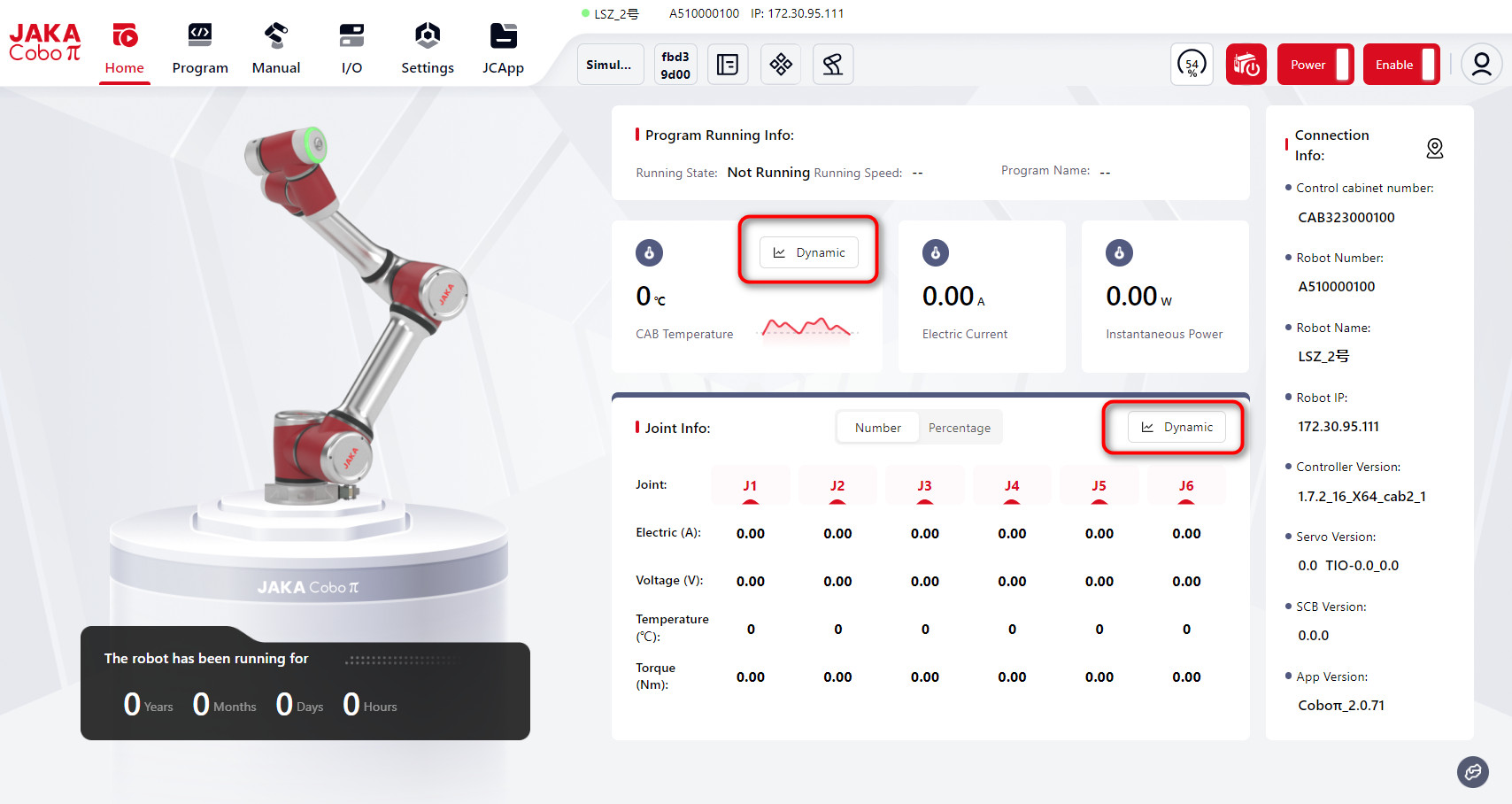
This section shows the control cabinet temperature, electric current, instantaneous power, and each joint's current, voltage, temperature, and torque information.
Clicking the Dynamic icon allows monitoring of these values as they change.
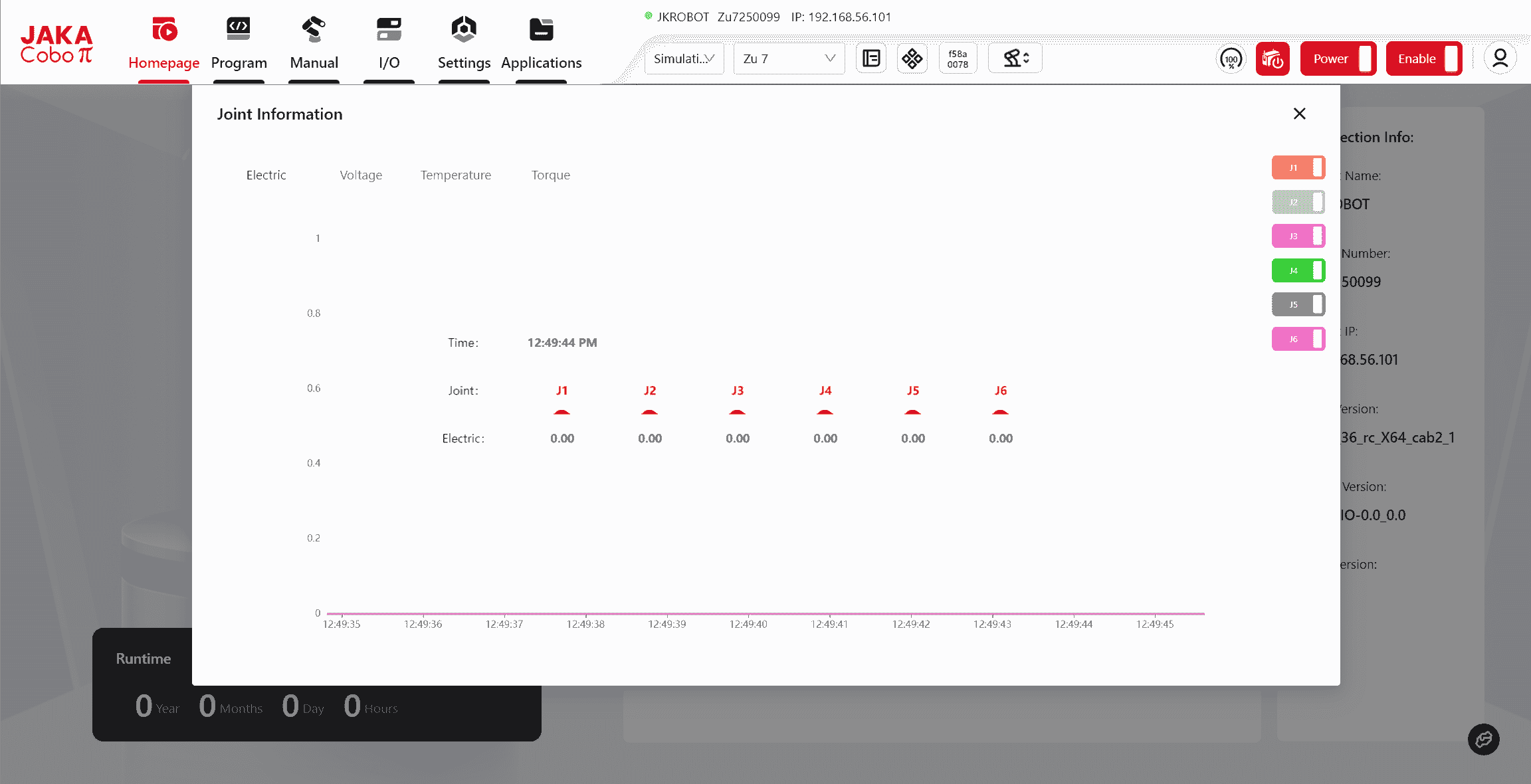
Note:
The values shown in the screenshot are for a virtual machine, so they are all set to 0. When connected to a real robot, actual values will be displayed.
Connection Information
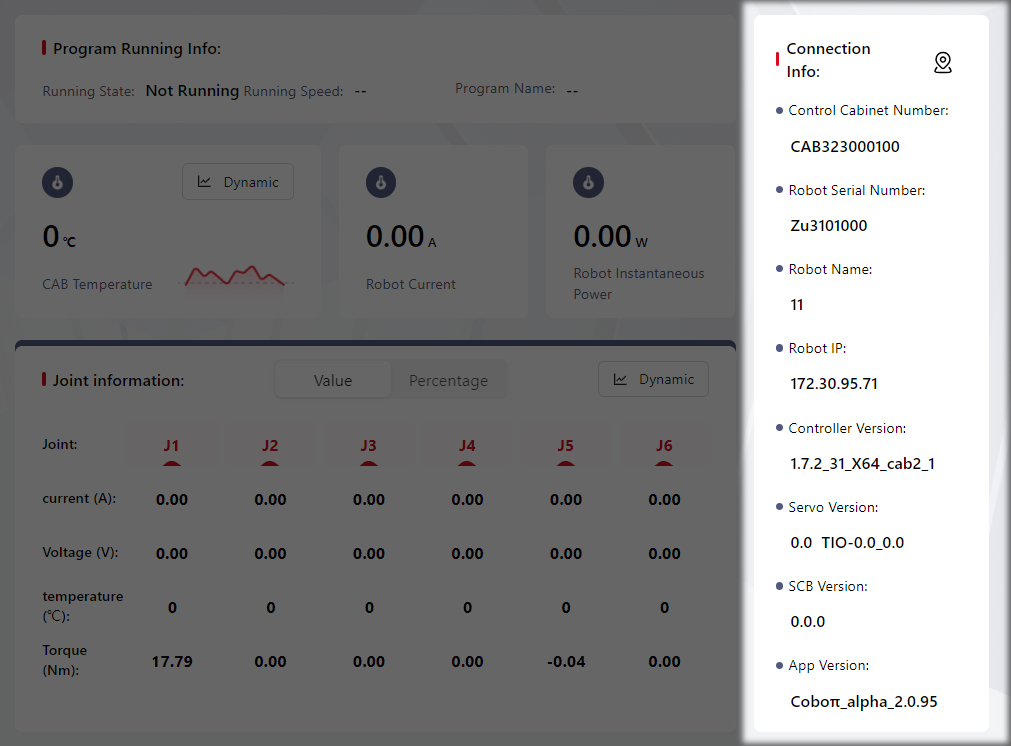
This section displays the control cabinet's number, robot's name, robot's serial number, IP information, and the version information for the controller, servo, SCB and app in use.
To help users locate the currently connected robot, version 172 introduces a new robot and handle light flashing feature.
Once the robot is connected and powered on, users can click the icon at this location. The end light of the connected robot, the handle light, the end light of the robot model on the Coboπ system homepage, and the status light on the top navigation bar will all flash alternately in the sequence of red, yellow, and blue.
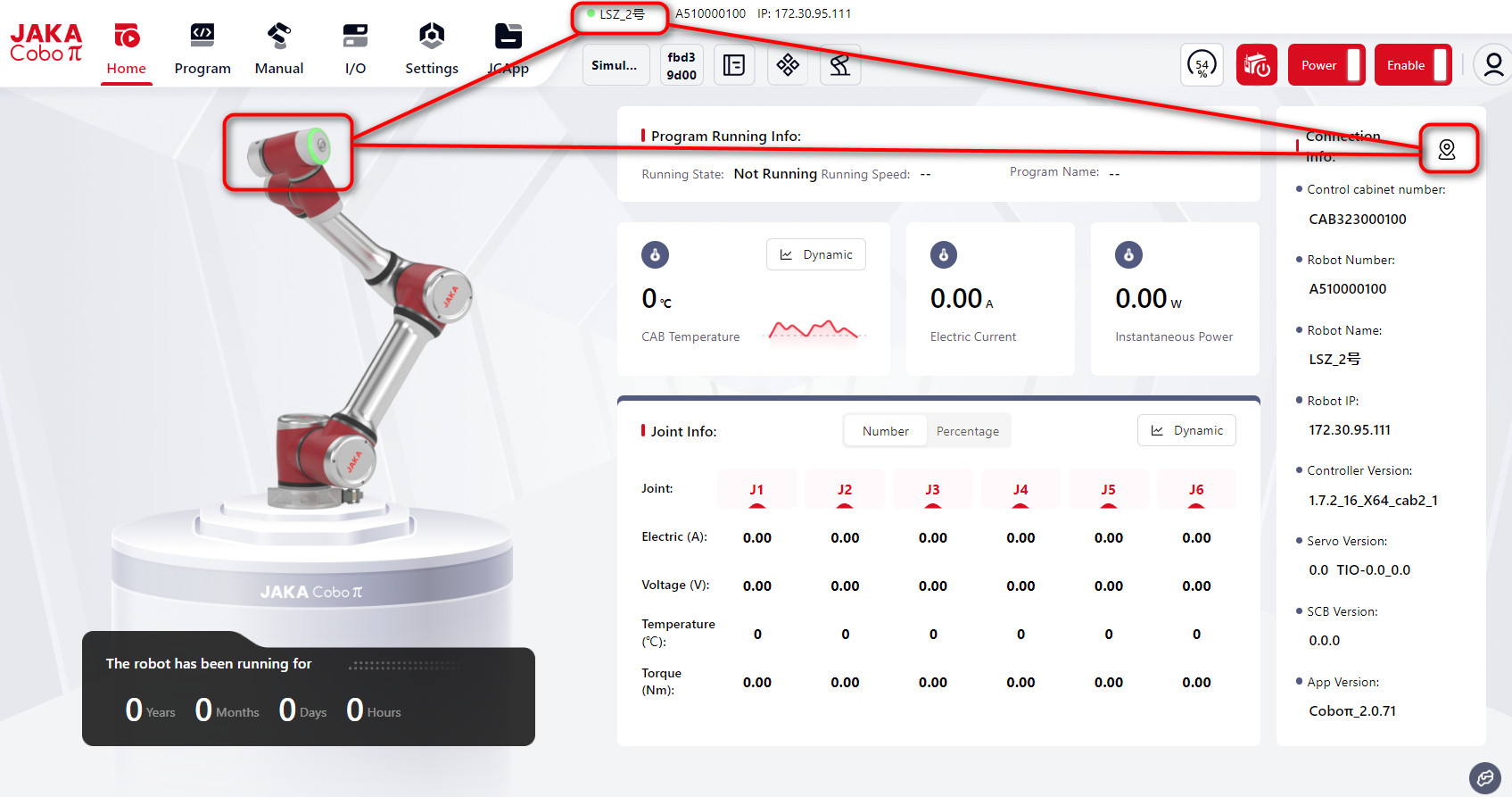
If the icon is clicked while the robot's indicator lights are flashing due to other functions, the robot will retain the colors associated with those functions and will not be affected by this operation.
Help Button
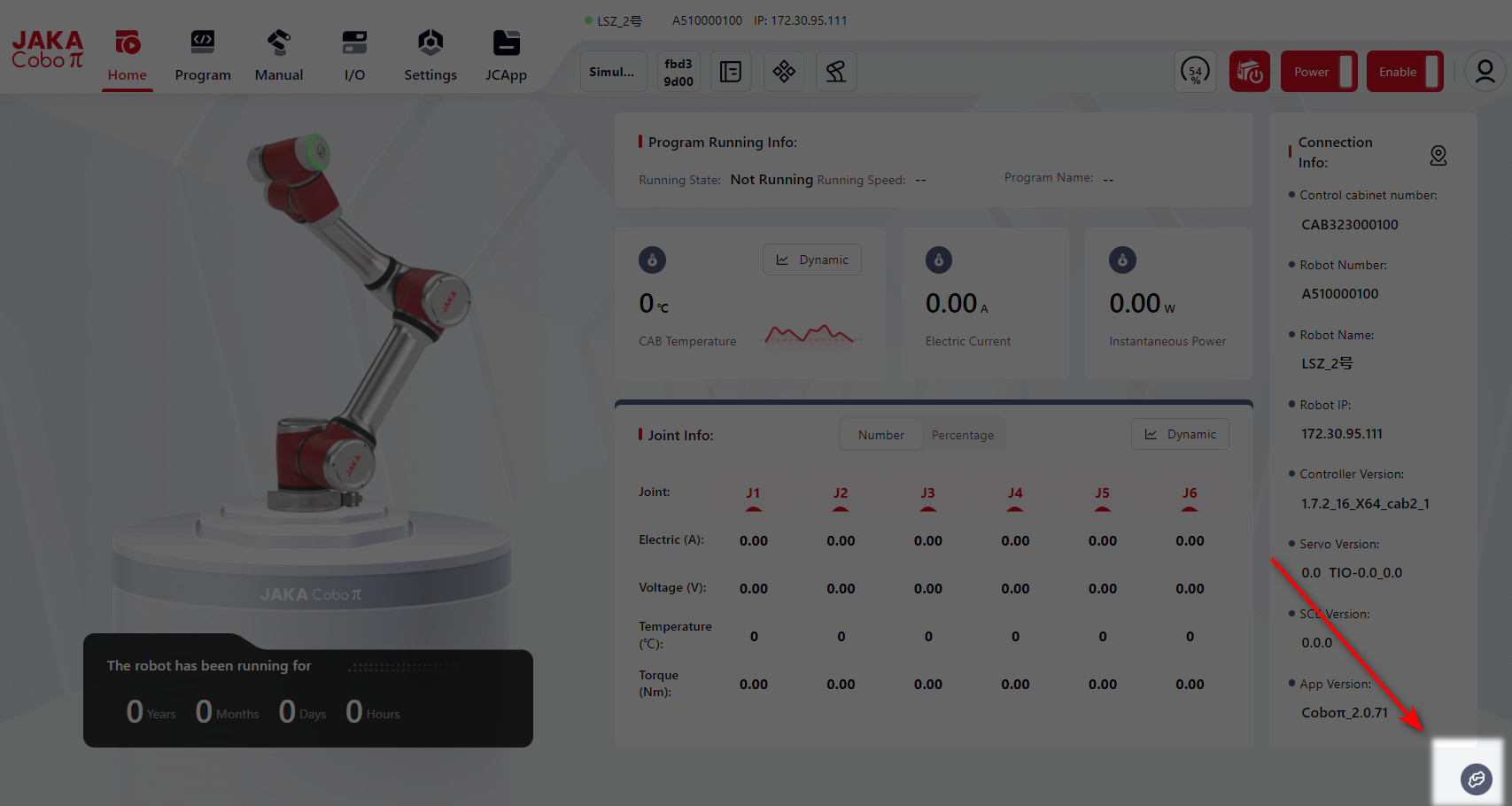
Click this icon to jump to Coboπ Beginner's Guide and Help Center.
Note:
This icon is displayed on any page of Coboπ. When clicked, the content displayed is the description and instructions corresponding to the current page content.
Beginner's Guide
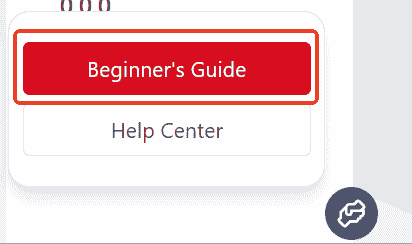
Click to see what each button function:
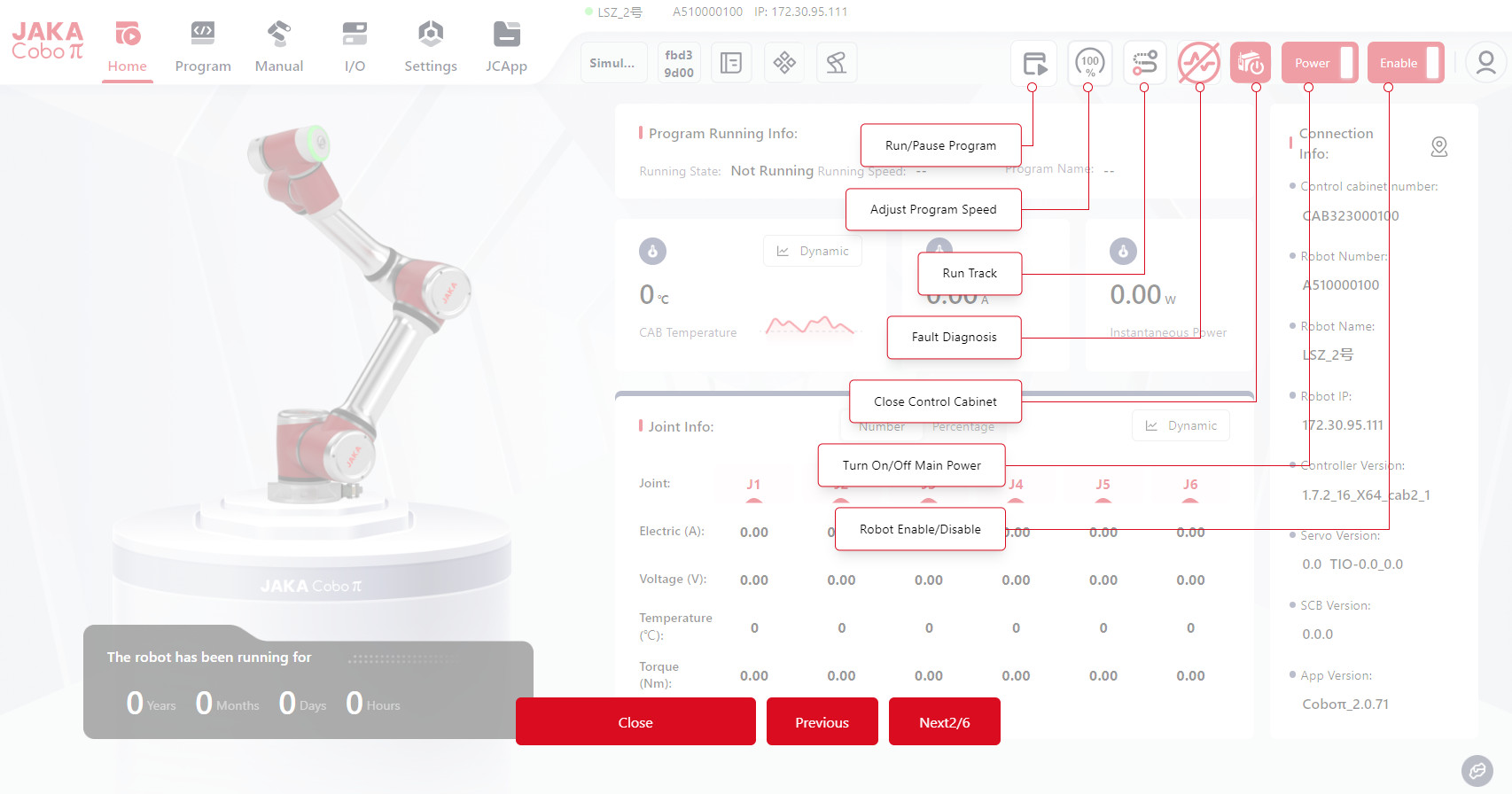
Help Center
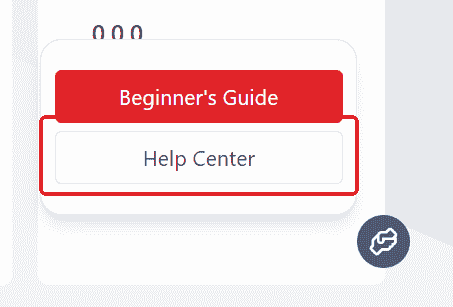
Click to view the user manual explaining the contents of this page: