Application
Less than 1 minute
Application
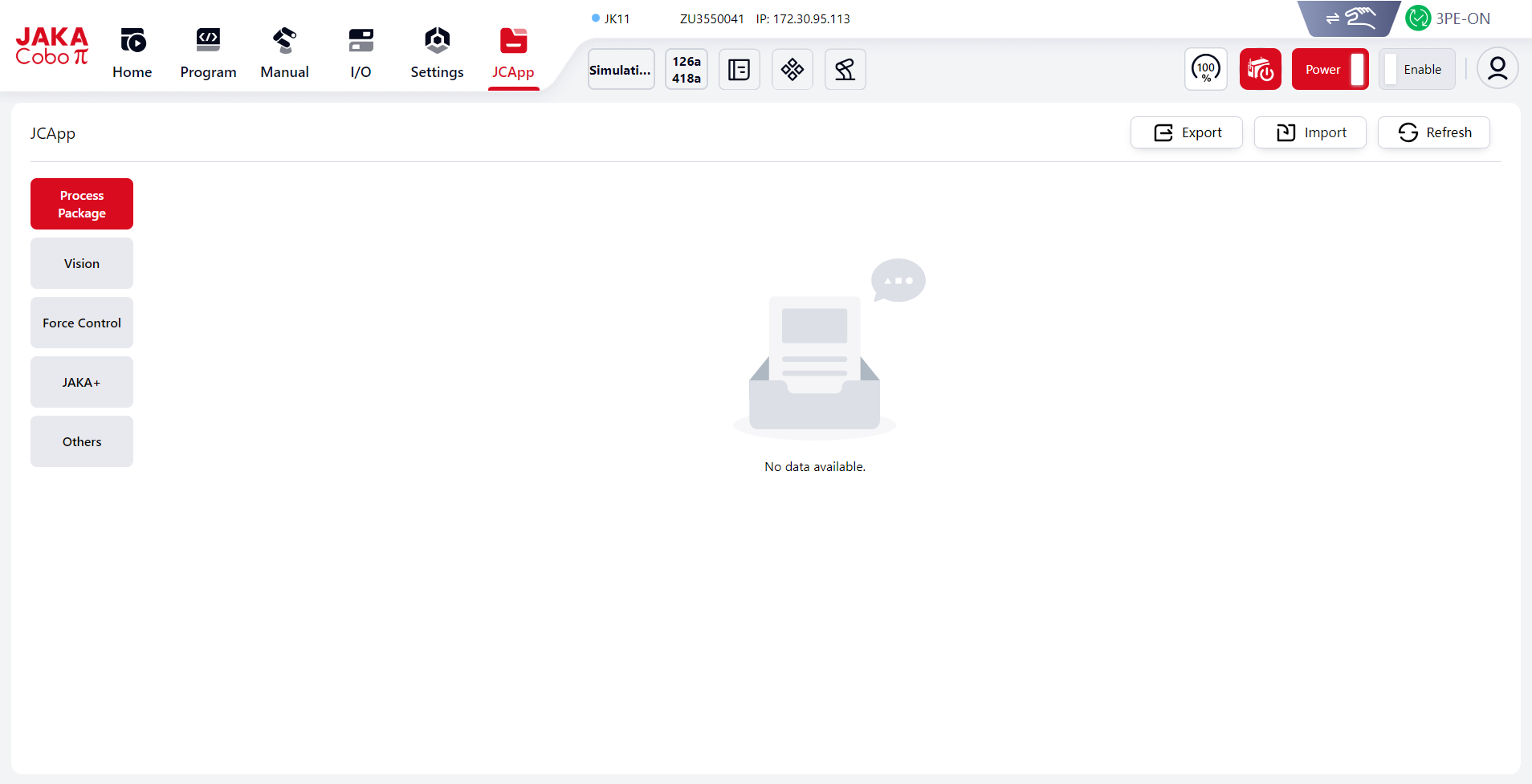
Users can add addon packages in JCApp.
Please note:
Disable the robot before add any packages here.
Steps
- Click
Import.
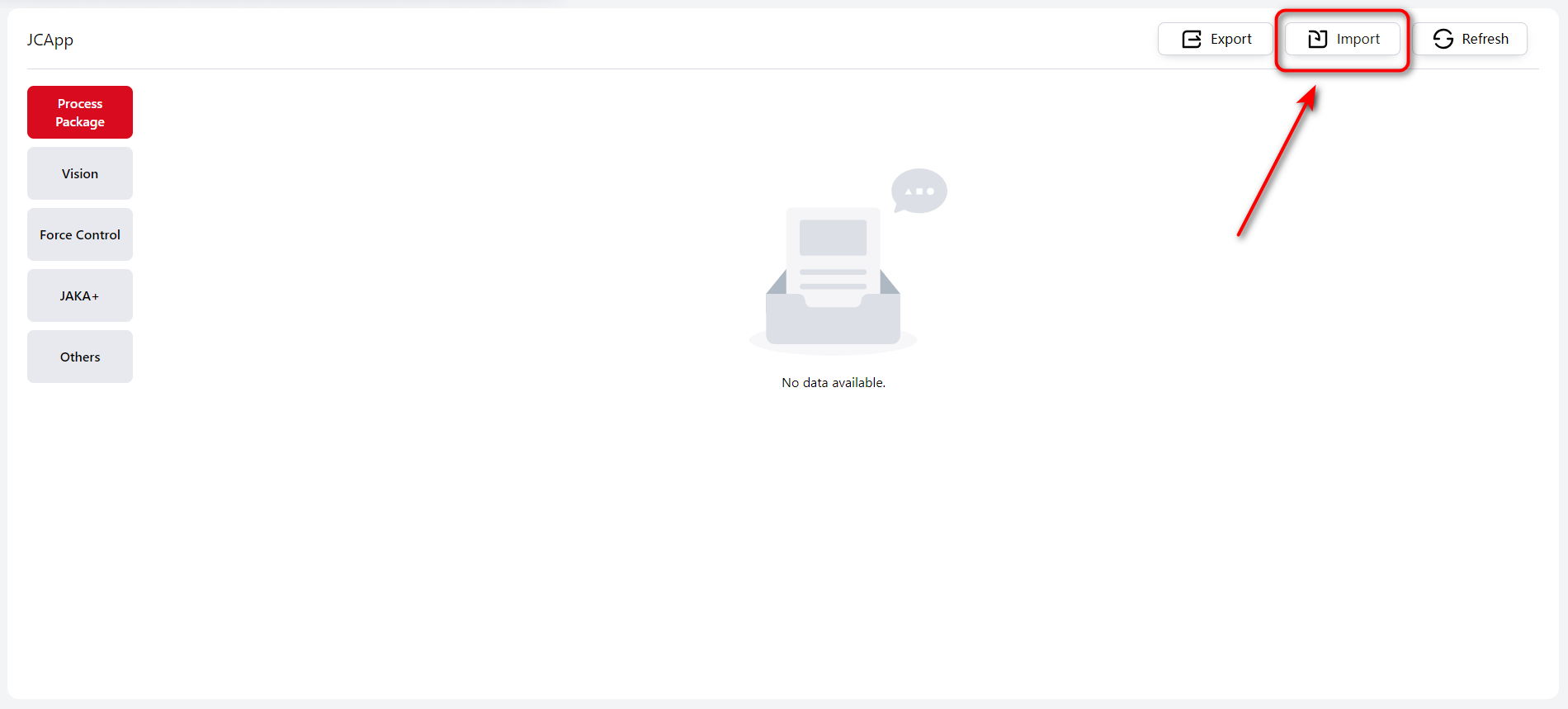
- Select the addon packages stored in your local, the format of which should be
.tat.
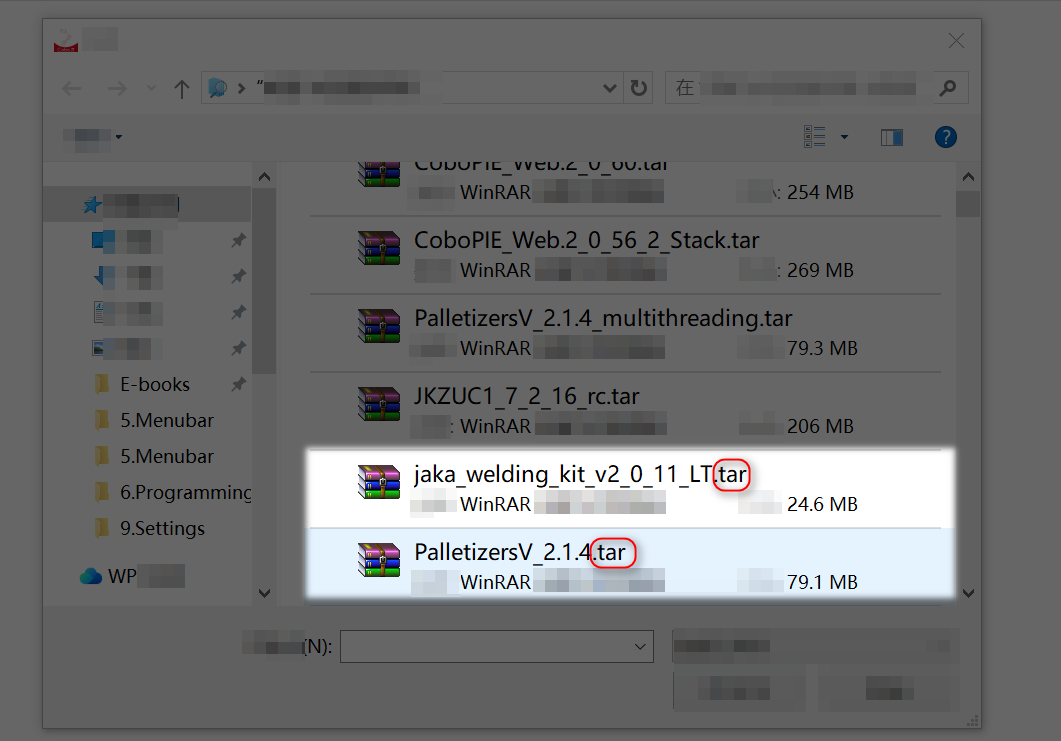
- Wait for the uploading to complete.
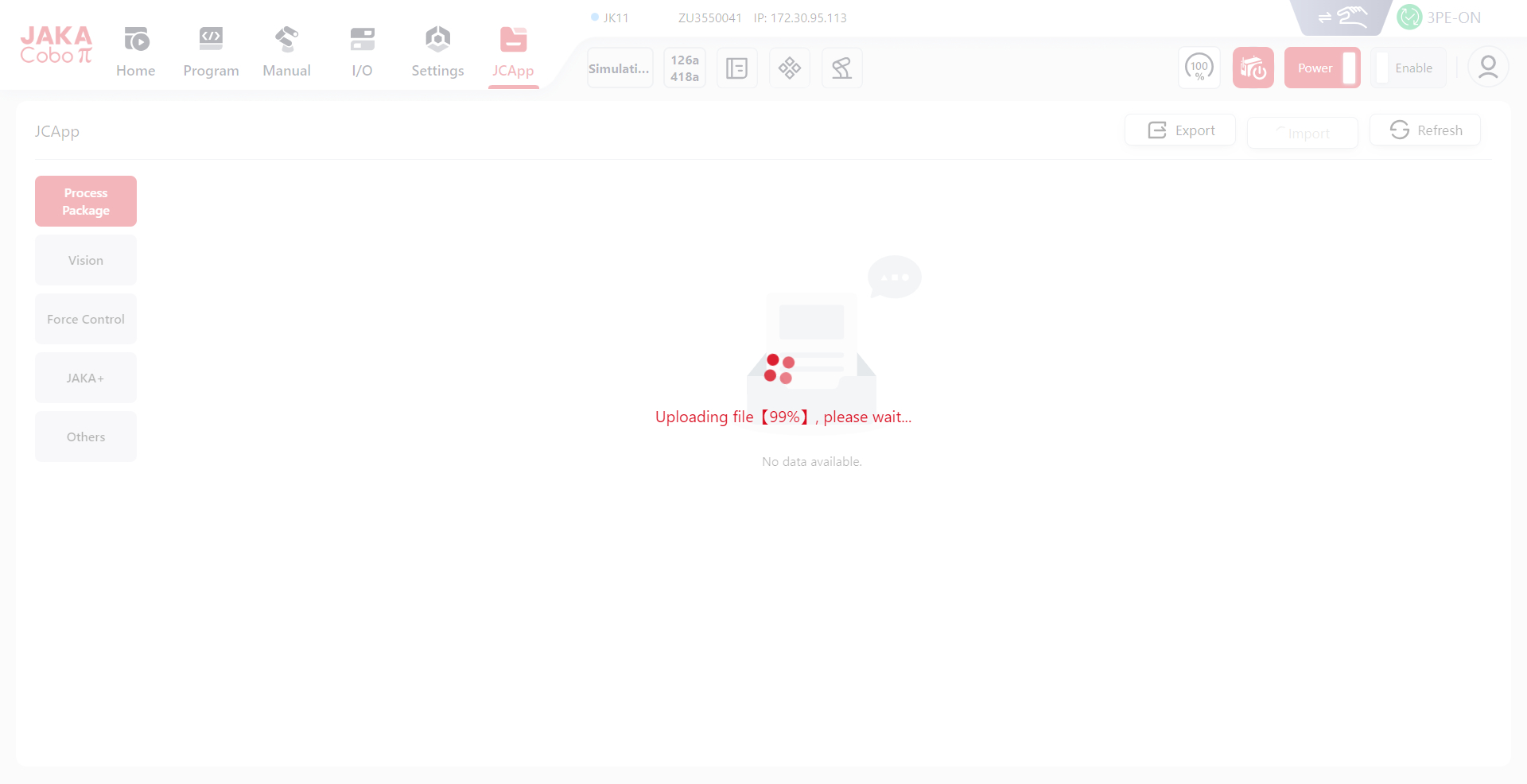
- Select a group, and click
Confirm and install.(If no group was selected, the package would be grouped inOthersby default.)
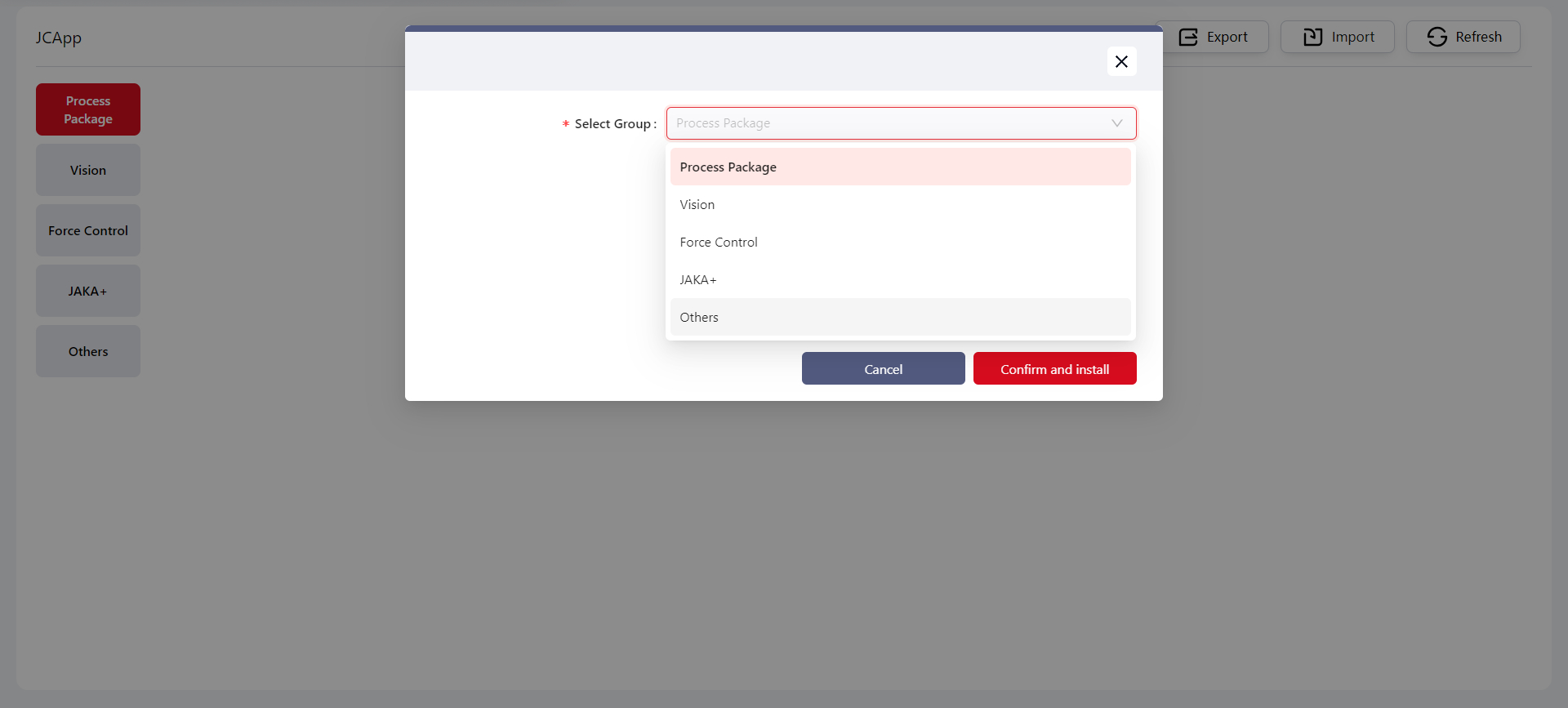
The installed package will be listed in its group. Users can click the buttons below to operate:
ON/OFF: to activate/deactivate the package.Config: to check the configuration interface.Download: to download the package to your local.More: to check the basic information of the package, and to change groups or delete the package.
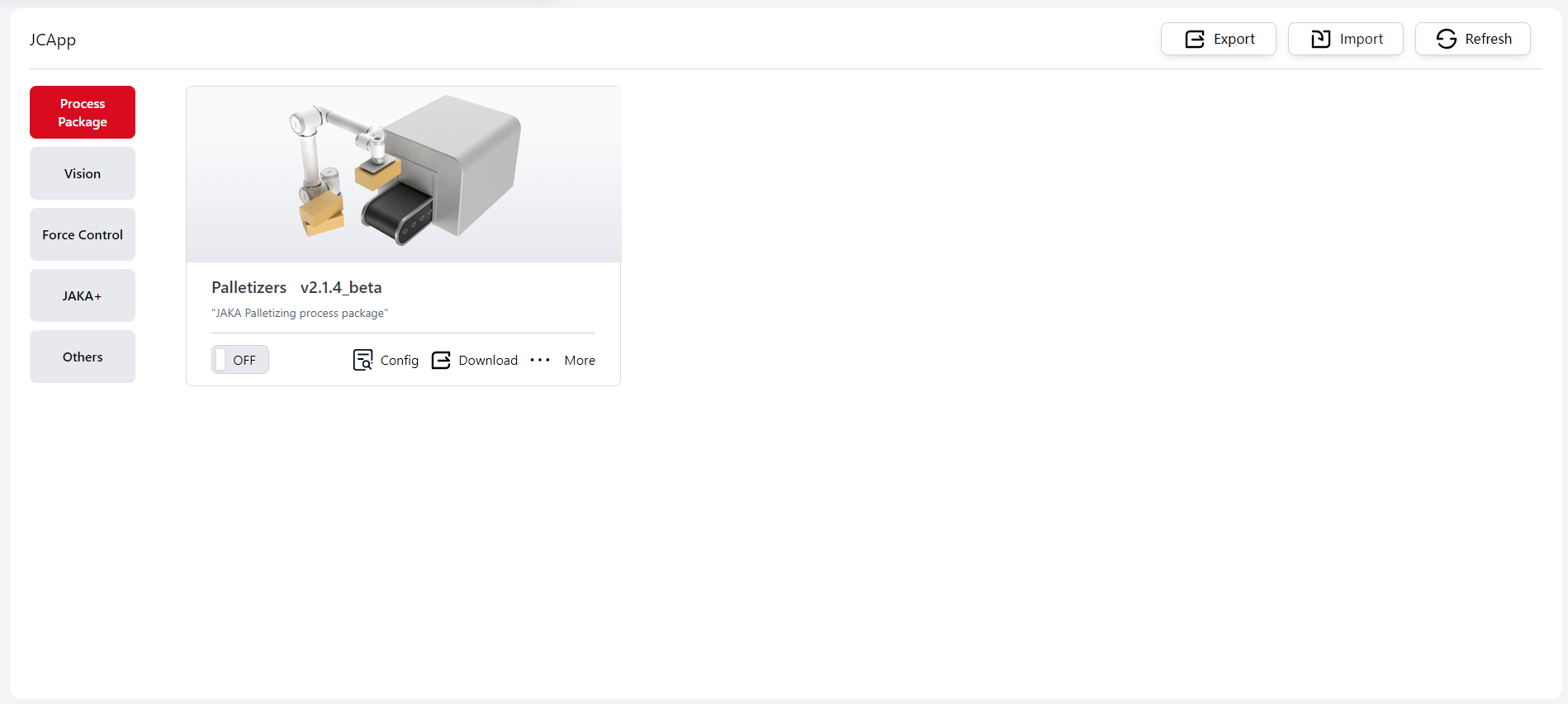
Application Package Download
In Export, there are four application addon package ready for users to download.
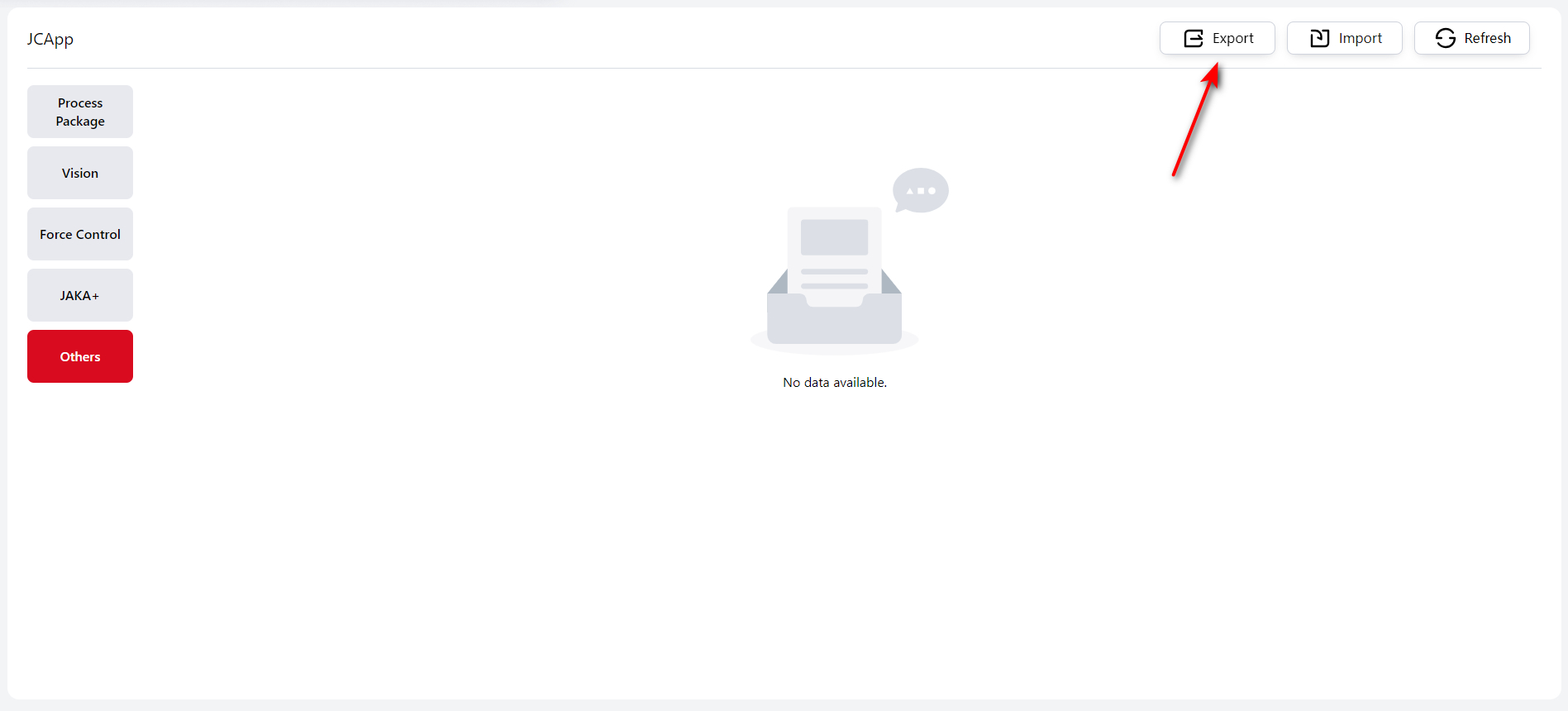
Users can click + to select the target package, and click Download to download the package to the local, and then import it following the steps illustrated above.
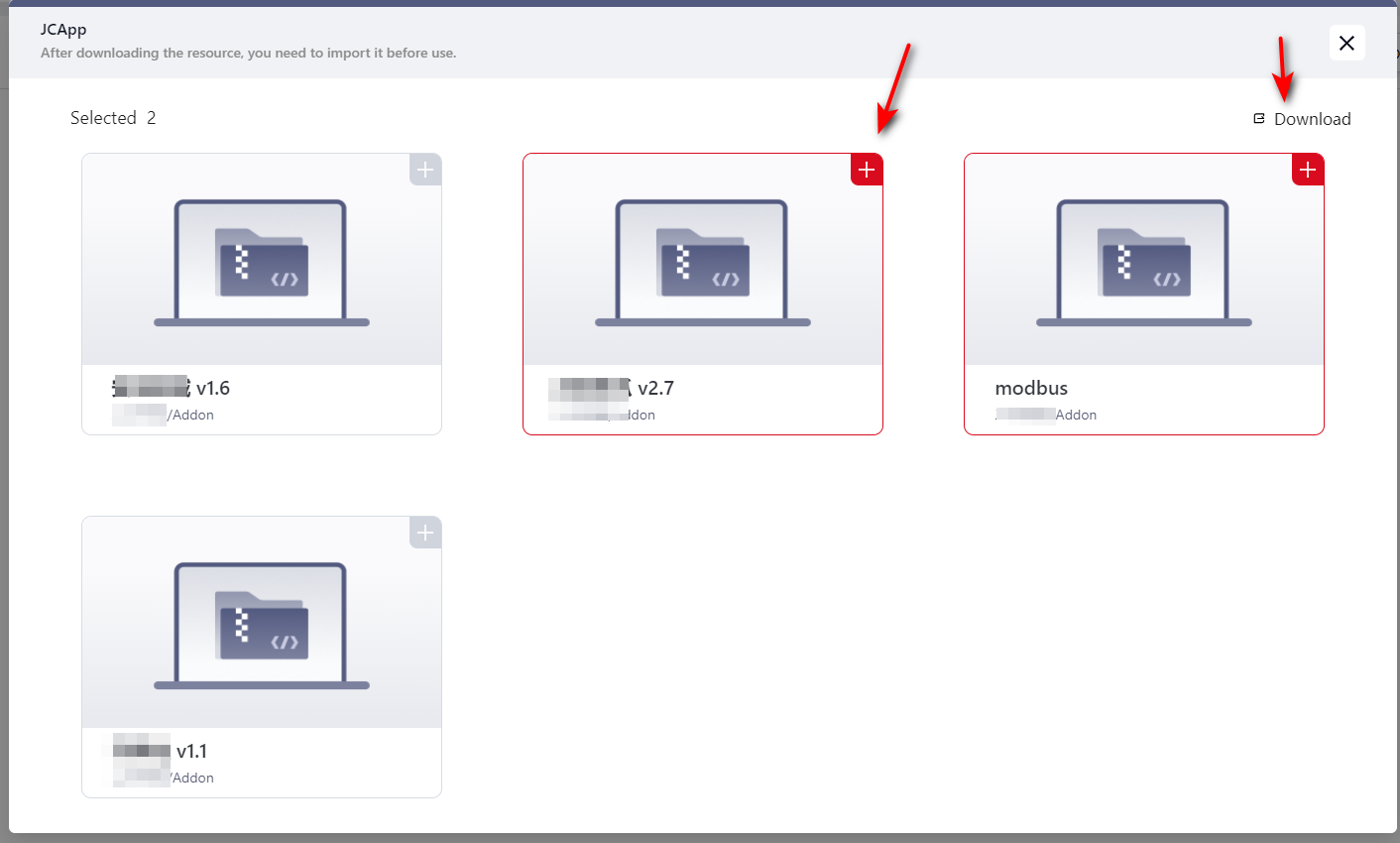
Tips:
This function requires an internet connection.
